JeetKhel Registration and Account Login
You can begin your JeetKhel journey in just a few steps — either create a new account or log in with your existing credentials. It’s fast, simple, and unlocks full access to everything the platform offers, from casino games to sports betting. Whether you’re interested in JeetKhel Registration or returning for a quick JeetKhel Login, the process is smooth and secure.
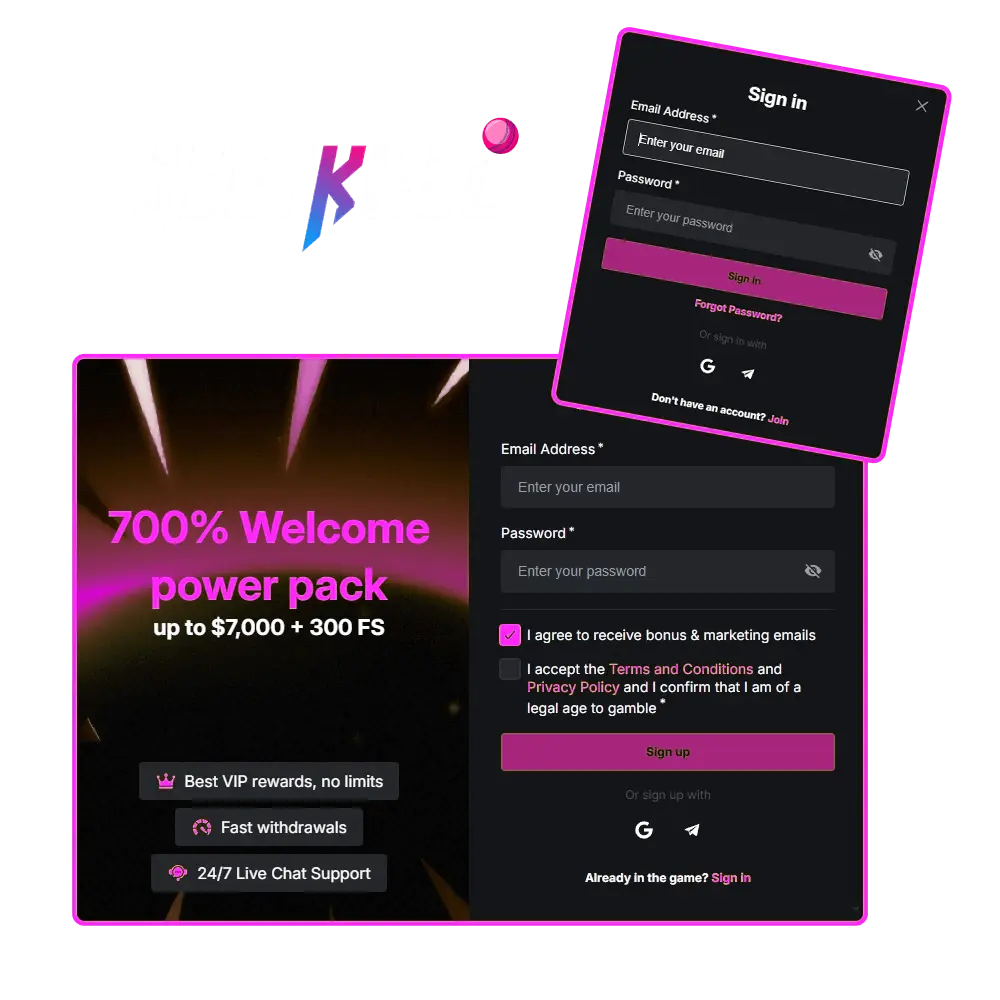
Table of Content
- 1. Registration by Email
- 2. Registration via Telegram
- 3. Registration via JeetKhel Mobile App
- 4. Account Registration Requirements
- 5. Account Verification
- 6. Welcome Bonus for New Users
- 7. Login to Your JeetKhel Account
- 8. Account Login via JeetKhel App
- 9. JeetKhel Password Recovery
- 10. Account Overview
- 11. How to Delete a Personal Account?
- 12. FAQ
JeetKhel Registration by Email
Signing up on JeetKhel with your email is fast and straightforward. If you have a Gmail account, you can skip the manual steps and complete registration in a single click. Here’s how to activate your profile via email:
Select the Registration Button
Click the “Registration” button on the homepage to get started.
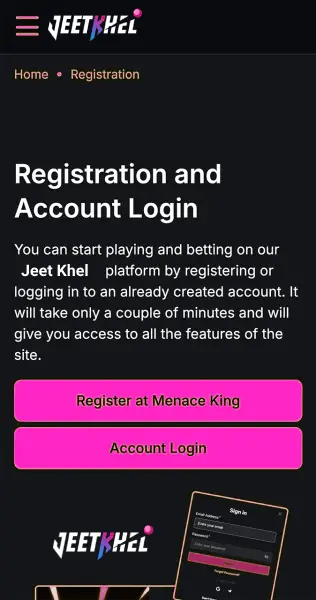
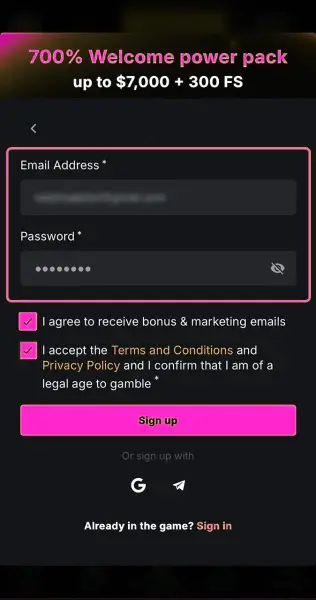
Open the Registration Form
A form will appear where you need to enter your email address and create a password.
Read the Rules
Confirm that you are 18 years or older and agree to the platform’s terms and conditions.


Confirm Registration
To complete the process, click the “Sign Up” button and finish your JeetKhel Registration instantly.
JeetKhel Registration via Telegram
You can also register on JeetKhel using your Telegram account — a quick and hassle-free option. Here’s how to do it:
- 1. Open the Registration form.
- 2. Choose the Telegram icon option at the bottom of the form.
- 3. Confirm the redirect to Telegram and authorize via the bot.
- 4. Agree to the data transfer.
Once confirmed, you’ll be instantly logged in to your JeetKhel account — no extra steps needed. This method is ideal for users looking for a fast jeet login process.
Registration via JeetKhel Mobile App
As JeetKhel expands in the online sports betting and casino space, our full-featured mobile app is actively being developed. In the meantime, you can enjoy the entire experience using your mobile browser — no functionality is lost. The sign-up process is identical to the desktop version:
- 1. Open the JeetKhel website in your mobile browser.
- 2. Tap the “Register” button on the homepage.
- 3. Fill in your email and create a password.
- 4. Agree to the terms and conditions.
Once your confirmation is complete, you’ll be instantly logged into your JeetKhel account — giving you immediate access to all games, bonuses, and betting features. Whether on mobile or desktop, JeetKhel Registration is seamless.
Account Registration Requirements
Before registering on JeetKhel, please review and follow these important rules:
Account Verification
To fully enjoy everything JeetKhel has to offer — including bonuses, fast withdrawals, and complete access — you’ll need to complete the verification process. This step ensures secure transactions and keeps your account compliant with international standards.
The verification process on JeetKhel can take up to 5 business days. To ensure it’s completed smoothly and without delays, always upload valid documents that are clear, legible, and up to date.
Welcome Bonus for New Users
Sign up with JeetKhel and claim an exclusive welcome offer spread over your first four deposits — enjoy up to ₹590,000 in bonus funds plus 300 Free Spins. This reward applies to both sports betting and casino games, giving you the freedom to play your way.
How to Claim the Bonus
- 1. Register an Account You must be a verified member of JeetKhel.
- 2. Make a Qualifying Deposit Deposit a minimum of ₹1,700 or 20 USDT using your preferred payment method.
- 3. Bonus is Automatically Credited Once the deposit is made, your bonus and free spins will be added in stages—no promo code required.
- 4. Start Playing Use your bonus funds and free spins in supported games across casino and sports sections.
Login to Your JeetKhel Account
Log in to your JeetKhel account and jump into the action right away. You have two secure options to choose from — either enter your credentials manually using email or opt for instant access via your Google or Telegram account. Just follow these easy steps to get started:
- 1. Click the “Login” button at the top right of the homepage.
- 2. Enter the email and password you used during registration.
- 3. Or select Google Login and confirm through the Google pop-up.
- 4. Or choose Telegram Login, where you'll be redirected to a bot for access confirmation.
- 5. After successful login, you'll be taken directly to your JeetKhel account dashboard.
- 6. Whether you're returning to play or checking your bonus, JeetKhel Login ensures a quick and secure entry to your account.
Account Login via JeetKhel App
At the moment, JeetKhel’s official mobile app is still under development. In the meantime, users can enjoy the full platform experience through the mobile version of the website — it’s optimized for speed, security, and usability, offering app-like performance directly from your browser.
- 1. Open the JeetKhel website on your mobile device.
- 2. Tap on the “Login” button.
- 3. Enter your email and password, or log in instantly via Google or Telegram, whichever you prefer. This is your easy gateway to jeet khel login.
JeetKhel Password Recovery
If you’ve forgotten your JeetKhel password, you can reset it quickly using your registered email or mobile number. Here’s how:
- 1. Click on “Login”, then select “Forgot your password?”
- 2. Enter your registered email address or phone number
- 3. Check your email inbox or SMS for a reset link
- 4. Click the link, create a new password, and confirm it
Account Overview – JeetKhel
Your personal JeetKhel account offers a centralized hub for managing every aspect of your gameplay. Once registered, you can:
How to Delete a Personal Account?
You have full control over your JeetKhel account and can request permanent deletion whenever you choose. Just reach out to our support team through the live chat option and mention that you’d like to close your account. Once verified, your profile and associated data will be securely and permanently removed.
FAQ
To verify your account, head to your profile and select the Verification icon under the Profile Info section. A window will appear where you can easily complete both email and phone number verification — just follow the on-screen instructions to finish the process.
Click Login at the top-right corner of the JeetKhel website, then choose “Forgot your password?”. Enter your registered email address, open the email you receive, click the reset link, and follow the steps to create a new secure password.
Unfortunately, the registered email address on JeetKhel cannot be changed once it’s set. That’s why it’s important to register with an active and accessible email account from the start.

